How tested
Let’s say right away that we decided to study the applications not on a powerful computer with a chic video card. To be honest, we took a regular laptop with a small RAM – 3 GB and 512 GB of memory.
Naturally, we will not be reviewing Adobe Photoshop or Adobe Illustrator – everyone knows that they are good, but spending 7-15 thousand on a program when you are just starting to develop as an NFT artist seems quite expensive to us.
![]() Krita
Krita
Suitable for creating animations and regular images. This application is made for professional work and you will definitely like it if you love Adobe products. Inside, the interface is similar to Photoshop. You can draw both in vector and in a regular raster. There is a set of a large number of tools and most importantly – you can create your own brushes.
Of the minuses – there is no Russian language, and it is necessary to install a crack.
![]() MediBang Paint Pro
MediBang Paint Pro
In this application, you can fully customize the working canvas for yourself. When creating a new image, you can fit the sheet to social media stories, standard size sheets, or create a workspace for drawing stickers. You can also create comics.
There is cloud storage, with the help of which you can collect your drawings in a common gallery. You can use this storage, for example, as a portfolio of an NFT artist. Also, this application has a huge number of brushes, work with layers is supported.
What’s interesting is that inside this application there are tools that you can only find in paid Photoshop.
![]() sketchbook
sketchbook
In this application, you can create animations or ordinary images. It has layering and a huge selection of free brushes. There is also a color palette of artistic markers, which is painfully reminiscent of their branding. If you like to work with markers on paper, this app is perfect for you.
The main difference between this application and MediBang is that you can create animations or create a slide show from your work. And while creating an animation, you can easily select the foreground, middle ground, or background.
![]() CorelDRAW
CorelDRAW
This app is for you if you want to create NFTs with vector graphics. It is this program that will advantageously replace Adobe Illustrator. Everything that is in illustrator, you will find in it, so do not be too afraid of the presence of a huge number of tools. They can be easily dealt with.
The weak computer was not satisfied with the work with this program. Therefore, it is good if you have a good “non-office” device to work in CorelDRAW .
![]() Sai Paint Tool
Sai Paint Tool
This application is suitable for you if you are just getting started with graphics tablets. Sai Paint Tool is one of the most popular graphics tablet drawing programs. Inside, you can customize absolutely every tool, and the interface is intuitive even if you have never worked in such programs.
About compatibility: we did not manage to work with this program on a budget tablet – XP-pen. But acquaintances who work for Wacom had no such problems.
Summing up
When choosing an application for creativity, you can try others. For example: Gimp, ArtRage, FireAlpaca or regular Paint. They are also good, but in our opinion there are too few tools inside these programs with which you could create full-fledged NFT pictures or animations for free. We have one complaint about the Gimp application – it loads the computer heavily and sometimes crashes.
Of course, you can start with cracked versions of paid programs, but if your work disappears or, for example, becomes infected with a virus, then the responsibility will be entirely on you. Including for piracy of programs protected by copyright.
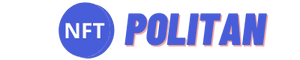


 MediBang Paint Pro
MediBang Paint Pro




