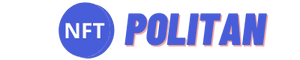Initially, all our game assets in the STEPN game are on the Spending wallet. This wallet allows you to manage assets in the game, not outside. To start using your tokens outside of the app, the first step is to transfer them to a STEPN cryptocurrency wallet called Wallet.
When you created it, you should have noticed that this wallet is created right in the application, or you could simply import any of your crypto wallets that support the Solana network, for example, Phantom.
In this article, we will consider an algorithm for STEPN players on how to withdraw funds specifically on the Solana network. The mechanism in other networks (BNB Chain and Ethereum) is similar; only their work is already happening with the corresponding wallets (for example, MetaMask ).
Transfer To A Crypto Wallet
So, to transfer tokens from the Spending wallet to the Wallet, click on the blockchain logo on the main page.

Next, you will be directly in the Spending wallet. Here you need to click the Transfer button to make the transfer.

In the transfer window, you will be able to select the asset you want to withdraw, and you will also need to specify the amount.

First, select an asset. You can transfer to a crypto wallet not only the tokens used in the game but also other assets ( sneakers, gems, boxes).

So we chose our hard-earned GST. Enter the amount and click Confirm Transfer to confirm the transfer. For your convenience, there is an All button here, which allows you to transfer all the selected tokens that are available on the Spending wallet at once.

Next, we confirm the transaction. Please note that transfers from Spending to Wallet are subject to a flat fee of 1 GST (regardless of the asset). Moreover, it will be deducted from the transfer amount. If you transfer 10 GST, only 9 GST will come to Wallet.

Our transaction with the status Pending has appeared in the Spending wallet window. Go to wallet Wallet.

GST Exchange
In Wallet, select the GST token.

In the window that opens, we see the last transaction. If you click on it, you will be transferred to the Solana blockchain scanner – Solscan. There you can track all the details of the transaction if you want. Now we need* to exchange GST for SOL or USDC, as these are more reliable assets for storing cryptocurrency. To do this, click Trade. * You can choose not to do this if you want to store earnings in GST and believe in it.

Next, specify the amount and select the token we want to exchange GST. For example, SOL. We see how much salt we will receive according to the current rate. Click Trade.

We are waiting for confirmation of the operation with the inscription Trade complete.

Asset Withdrawal
Finally, we have reached the final point – the withdrawal of our earnings. You can withdraw to any crypto wallet (supporting the network of this blockchain ) or to the exchange.
Select the SOL currency and press the Transfer button.

The button will then magically split into two more buttons: To spending and To external. The first is responsible for transferring the asset to the game wallet, and the second is for withdrawing from the game. We press the second.

The translation window will open. Here you need to specify the address of the crypto wallet where you want to transfer the tokens and the transfer amount. At the bottom, you will see a warning that this asset is on the Solana blockchain network, so it is vital to specify the wallet address on this network. This is so important that otherwise, you will simply lose your funds. Click Confirm.

Next, recheck the wallet address. At least the first and last 4 characters must be checked for any transactions. Also, note that you will need to pay a transfer fee; this is the gas fee on the blockchain network. In the case of Solana, this amount is negligible and almost always amounts to 0.000005 SOL. But with a higher network load, the amount can be higher, so always keep some Solana on your Wallet, so you don’t have to worry about fees.
Click Confirm.

We are waiting for the inscription Transaction completed.

Ready! Your earnings have been successfully sent outside of the game to a safer place, and now you know one more important thing about STEPN: how to withdraw money.