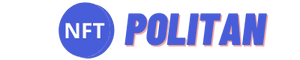In today’s article, we’ll show you how to transfer sneakers to another account in STEPN.
Can you transfer sneakers?
Absolutely yes! Perhaps you, like most users, bought virtual sneakers inside the application and didn’t even think about what manipulations you could do with them outside the game.
Your sneakers are primarily an NFT, a digital asset (token) in your wallet. And therefore, they can be transferred, burned, and put up for sale in the marketplace.
How to transfer STEPN sneakers to another account
We will walk through the only way to transfer NFT sneakers to STEPN step by step.
- First, you need to transfer sneakers from inventory (spending game wallet) to your Wallet crypto-wallet. To do this, you need to go to the “sneakers” section on the bottom panel and click on the “Transfer” button :
![]()
- After confirming all the warnings, we must accept the transaction by paying a commission of 5 GST, in the case of every day sneakers.
![]()
Important clarification: with the latest update, one more condition has appeared that is necessary for the transfer – a complete HP sneaker. What is it and how to replenish it? Read our article.
- Ready. NFT is on your wallet!
![]()
- To send your NFT sneaker, you need to go to “Sneakers” and select the one you want to send.
![]()
- Click on the “Send” button and enter the wallet address of another account.
![]()
- We confirm the transaction and pay the commission (fee) in SOL / BNB / ETH, depending on the network in which you play. It is better to keep about 0.01 SOL on your account; this will be enough not to think about paying commissions in the game. Ready!
![]()
That’s all! Now you know how to transfer sneakers to another STEPN account.
Separately, let’s talk about gems. They are not transferred along with the shoe, but they will not burn out either! You will simply be asked to remove them before transferring the sneaker to Wallet.