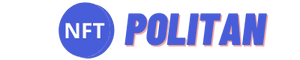For several months we have been telling you about the new move-to-earn project Amazy and waiting for its release. And we waited! The Amazy app has officially launched.
In today’s article, we will tell you how to install, register and start playing Amazy .
How to install Amazy app?
The mobile application “AMAZY: Blockchain fitness tracker” is available on both Android and IOS. To install it, you just need to go to the official Play Market or App Store app sites and download the game from there.
Ready! The app has been downloaded and installed. Now you need to register using email:

Next, set a password:

Your account has been created and now you have a message that you need to activate your account:

A similar practice with account activation is not uncommon for M2E applications, it was the same in STEPN. But Amazy does it much easier.
Amazy How to activate an account?
200 activation codes are issued daily at 15:00 Moscow time. Step-by-step instructions on how to activate your Amazy account:
- Let’s go to the game marketplace. Here we are interested in the “Login with Metamask wallet” button in the upper right corner;

- We connect our Metamask wallet to the Binance Smart Chain network ;

- Login to your Amazy account ;
- We accept all pop-ups. We linked the crypto wallet and the game account;
- Now, if activation codes are available, just click on the “Account Activation” button to the left of the balance;
- And it’s done! Your account is activated, you didn’t have to do a speed run to enter numbers in the application.

After that, by entering the game, you will have full access to the Amazy application, and you can start playing.

Amazy How to start playing?
You have created and activated an account, it remains to learn how to start playing. To play you will need NFT – sneakers. They are purchased on the game marketplace for BNB.
BNB is the main cryptocurrency in Amazy for buying sneakers, now the floor on the marketplace is 0.71 BNB.

For the game, one purchased sneaker is enough for you. In the case of Amazy, the strategy for choosing sneakers is still unknown, at the initial stage, you can use the one that was in STEPN, because. Amazy is its counterpart. The sneakers are an NFT asset, so you can send them from wallet to wallet.
Purchased sneakers in the application look like this:

Everything, you are ready to start the game, you have already begun to accumulate energy. The gameplay here is exactly the same as in other M2E games like STEPN and Calo Run. To start the run, press “START”.

Now you have the opportunity to earn for your physical activity, such as walking or running. Moving in the desired speed range, you will receive an $AMT token as a reward, which can then be withdrawn to the Metamask wallet and receive money when it is sold on the exchange.