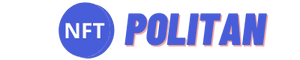Wax Cloud Wallet is designed to work with decentralized applications on the Wax blockchain. This article will walk you through how to create and activate your Wax wallet.
Step 1: Choosing a platform to use WAXP. Why Cloud Wallet?
Wax dapp creators offer you a choice of two platforms through which you can use WAXP: Wax Cloud Wallet and Anchor Wallet.
Let’s analyze the qualities of each of them:
- Wax Cloud Wallet is easy to use and built into your browser, so it’s excellent for gaming. His main problem is security. There have been attacks on this platform more than once, due to which your funds may be lost.
- Anchor Wallet has all the features of Cloud Wallet but is much more secure.
From this, we can conclude that keeping funds on Anchor is better than using Wax Cloud Wallet with an almost zero game balance. This article will analyze Cloud Wallet since we will need it for games.
Step 2: Registration
To get started, go to the Wax Cloud Wallet registration site. There are many options for logging in through various social networks. Choose any, but it is preferable to “sign in with Google” because you will need a Gmail address.
After you have registered, you will need to activate your wallet with a deposit of 5 WAXP.

Step 3: Purchasing WAXP and Activating Your Wallet
You have 2 options to activate your account:
- Purchase the WAX Badge Membership NFT by paying with Coinbase or another cryptocurrency;
- Withdraw WAXP from another crypto wallet.
First way: By clicking on the “PAY WITH COINBASE” button, you will open the Coinbase widget, creating an express check for the purchase of WAX Badge Membership for $5.
However, you can also pay with cryptocurrency from another wallet by choosing the one you need from the options below.

Method 2: First, you need to buy a WAXP coin on one of the exchanges (KuCoin, Binance, Huobi) or convert your existing currency into WAXP. After you have received your tokens, you need to withdraw them.
1) You choose WAXP -> “Withdraw.”
2) In the ADDRESS field, you enter “new user. wax” (or you scan the QR code on the activation page, and it is substituted by itself)
3) In the Tag / Memo field, you also enter data from the page activation
4) Done.
You will be charged a flat fee of 2 WAXP when sending. You can send more than 5 WAXP. Then all the funds that will not be spent on account activation will go to your wallet. And you can use them right away. Therefore, it is better to translate all the necessary WAXPs in one transfer; then, you will not have to pay a commission twice.
Congratulations! Your Wax Cloud Wallet has been created and successfully activated. Now you can use it when working with applications on the WAX Blockchain.